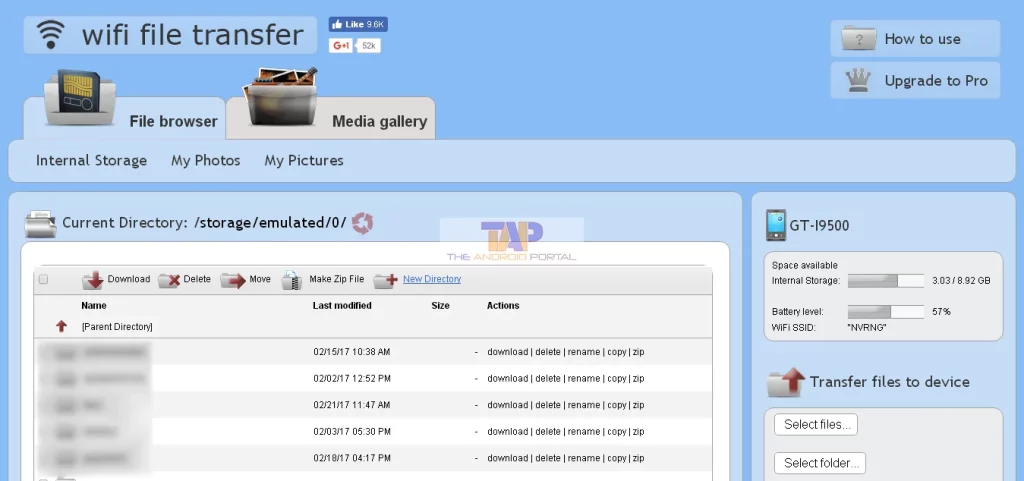WeTransfer Alternative is a file transfer service that allows users to send large files quickly via links. It is available for both free and paid users. It is easy to use and offers a wide range of features.
This WeTransfer alternative has a file size limit of 2GB. It also has a premium option that offers larger storage limits and features.
Dropbox
In its fourteen-year history, Dropbox has evolved beyond the simple cloud storage service it first launched as. It now offers collaborative tools, smart search, savvy capacity utilization, and more.
It synchronizes files and folders, so any changes made to the same file on multiple devices are updated instantly. It also lets you share files with a link and choose whether recipients can edit them or not. You can even add password protection and an expiry date to shared links if you want.
In addition to providing one central location for all your files, Dropbox makes it easy to collaborate with colleagues in the office or on the go. It integrates with many third-party apps and platforms, including Slack, Canva, and Zoom, so you can keep projects moving without ever leaving the platform. It also provides secure storage and backup, and allows you to restore deleted files within 30 days. This is a great solution for businesses with remote workers or a distributed workforce.
MediaFire
MediaFire is a file hosting, file synchronization and cloud storage service with free accounts starting at 10GB. It offers a variety of features, including the ability to collaborate on files and share them through social media or email. It also allows users to back up their files on mobile devices and desktop computers.
The software includes a media player, which can be used to view audio and video files. The player can also be configured to change the quality of videos and to loop audio files. The software has a simple but attractive design and works well. It also has a good track record for responding to customer queries.
Its cloud storage feature allows users to store files online and access them from any device. It also has a range of advanced features, including file versioning and the ability to create 1-Time Download links that expire after a specified period of time. The service also has an app for mobile devices.
SendGB
Unlike many other file transfer services, SendGB offers a free tier that can handle up to 5GB transfers. Users can also upgrade to the premium option for more storage.
The site has a simple click-select-send process that makes sending files easy. It is possible to add multiple files at once and also choose the recipients. The service also allows for a custom URL. The service is fast and provides notification emails when a file has been downloaded.
Another feature that distinguishes SendGB from other competitors is password protection. The platform uses 128-bit encryption to protect user data, although it isn’t end-to-end. Users can extend their transfer periods by using the Extend feature, which stores files for up to 1 year without having to be a member.
Other services that offer similar functionality include Smash, Send Anywhere, and pCloud. These are more suitable for businesses and organizations, as they provide higher file capacities and editing features.
pCloud
pCloud offers a range of features that make it a great WeTransfer alternative. It supports real-time synchronization, meaning that any changes made to files will be immediately updated across all devices connected to the service. The service also provides backups of files, making it easy to restore them later. Additionally, it allows you to access files even when you are offline, and it has a Trash folder that keeps deleted files for a set period of time before they are permanently deleted.
pCloud is free for personal users and offers plans ranging from 500GB to 10TB, with business plans offering up to 20TB of storage space. Its desktop app can sync any local folder from your computer to the cloud, and it has block-level syncing, which makes transferring files much faster than with other services. It can also protect files with a password and allow you to specify a specific expiration date for shared links.